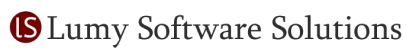1. Search the App in Chrome
- Search the taxideals.ch (Homepage Will be Shown)
2. Create your Ride
- Create a Pickup Location: Type the Location or address Where you are in Pickup Location.
- Create a Destination: Type the Location or address Where you want to go in Drop Location.
- Select the Time and date By Using calender and Clock Icon Button.
- Click the Search Button near by Cabs are Shown and Click Book.
3. Booking details Page
- Book a Cab : Type a PickUp Location or address Where you are.
- Type your Destination Address or Location Where you want to go.
- Type your phone Number and Name.
- Type your Booking Date and Time By Using Using calender and Clock Icon Button.
- Click Booking Button.
4. Check for Available Taxi Deals
- Navigate to the Deals, Promotions, or Offers section of the app. This is usually accessible from the home screen or the main menu.
5. Check Deal Eligibility
- Ride Category: Some deals may only apply to specific ride categories.
- Time Frame: Deals may have restrictions on the time or day they can be used.
- Minimum Fare: Some deals may require a minimum fare to be eligible.
6. Book a Cab
- Enter Pickup and Drop-off Locations
- Enter your name and phone number
- booking date and time
- Review the Fare: Once the deal or promo code has been applied, review the updated fare.
- Ensure that the correct discount is reflected in the total price.
7. Confirm the Booking
- After reviewing the fare, select your payment method (credit card, PayPal, cash, etc.).
- Tap "Book Now" or "Confirm" to finalize your taxi booking.
8. Ride Confirmation
- You will receive a ride confirmation with details such as the driver’s name, car model, and estimated arrival time.
- The discounted price will be displayed in the booking confirmation and in your ride receipt.
9. Enjoy Your Ride
- Once the ride is complete, the app will charge the discounted fare based on the deal or promo applied.